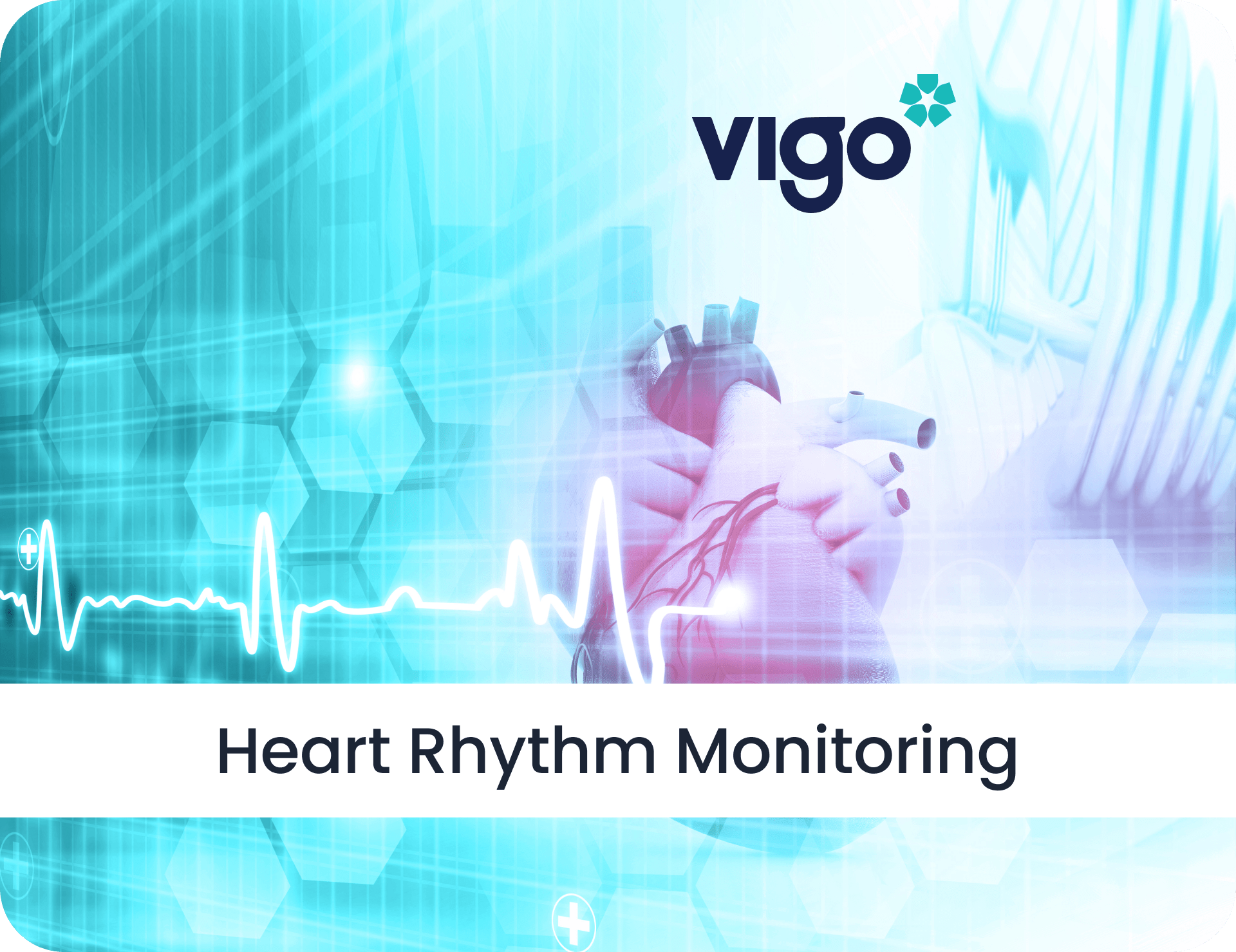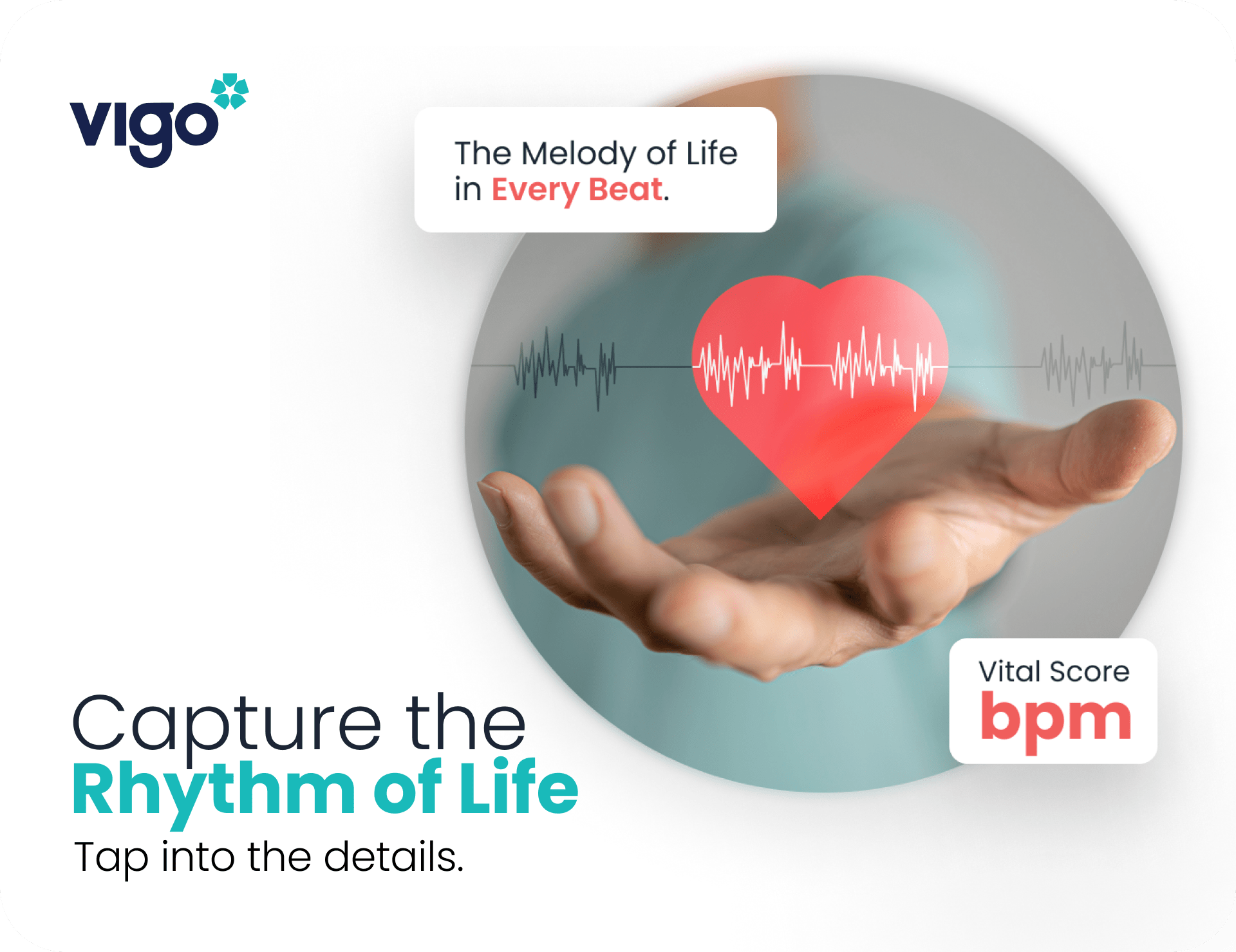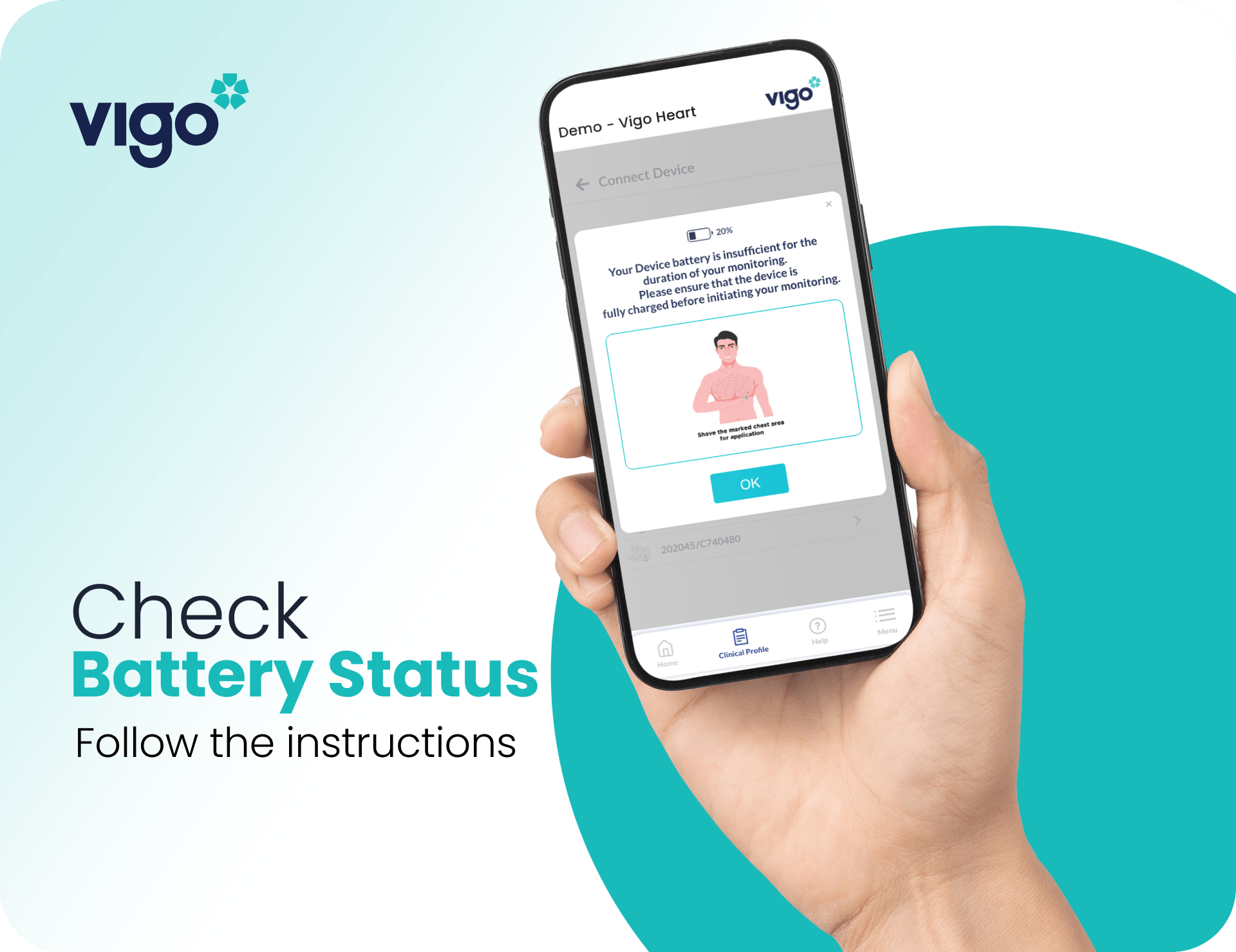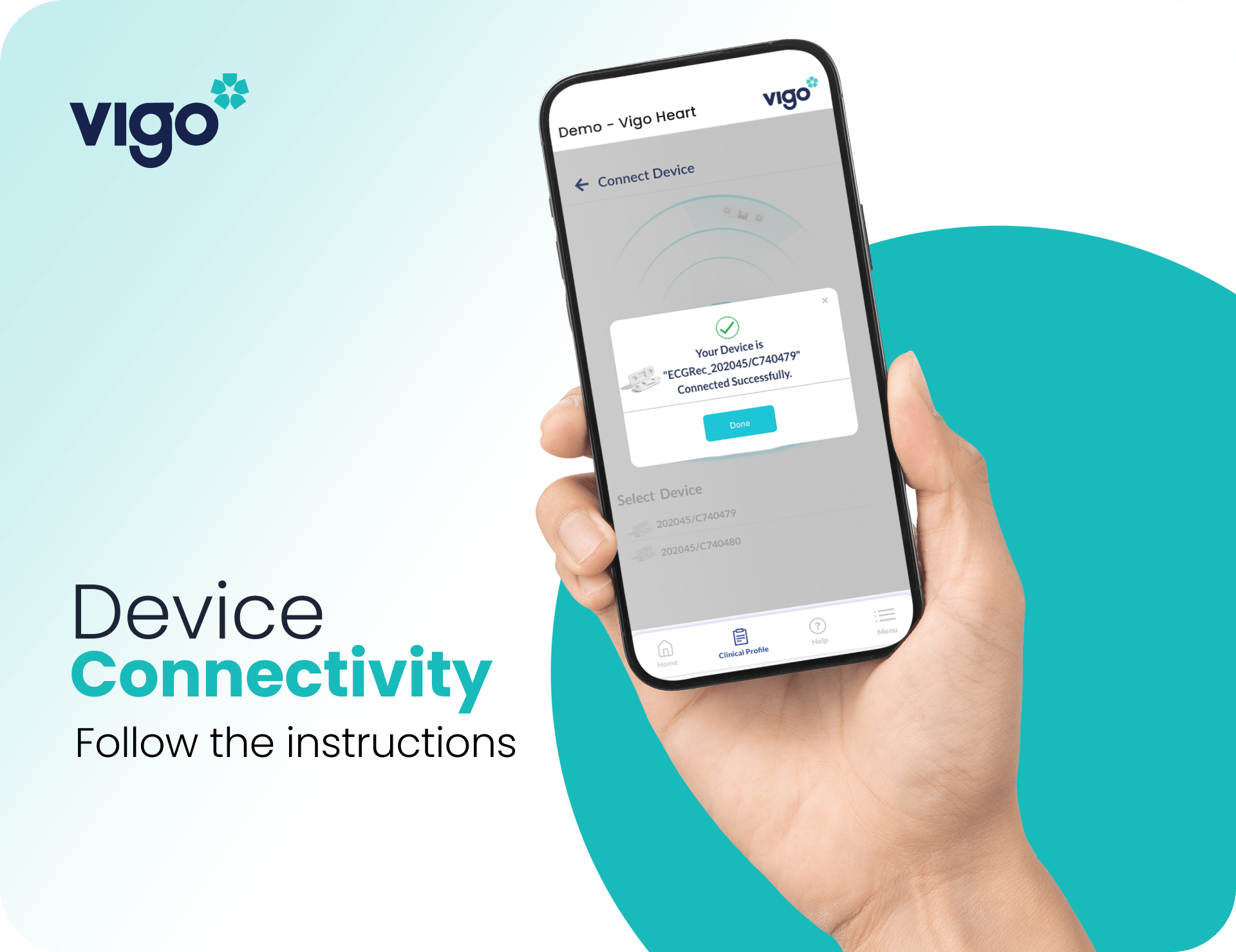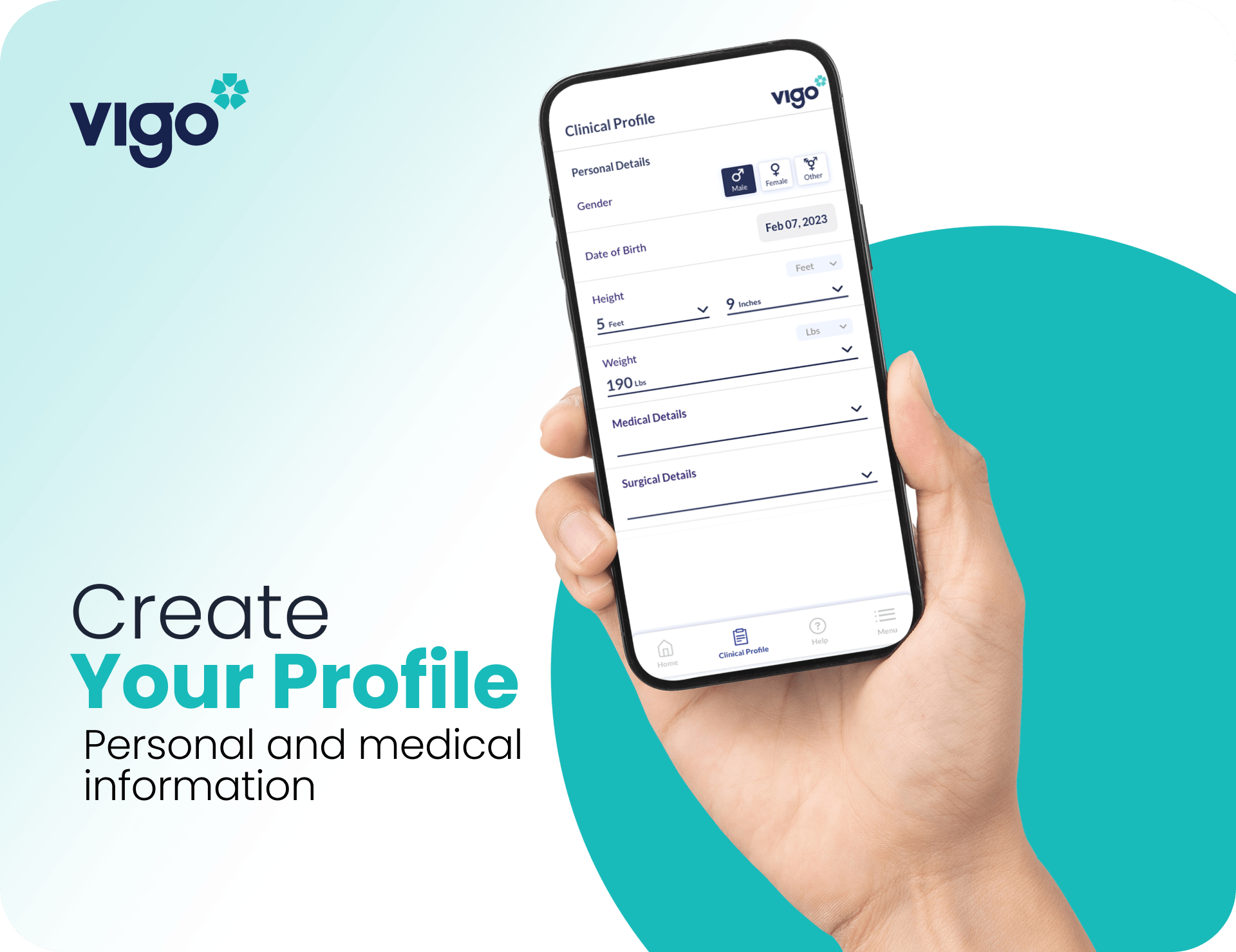Vigo Heart
Start Recording your ECG
To ensure the optimal collection and transmission of your ECG data, it’s crucial that your ECG patch and mobile phone maintain a consistent connection. Should any disruptions occur, rest assured that your data is safely stored in the patch’s local memory and will be transmitted once the connection is re-established. For best performance and uninterrupted data recording to our secure cloud, we kindly recommend following these steps:
Please follow these simple steps:
- Maintain a close proximity between your mobile phone and the patch, ideally within a Bluetooth range of 2 meters, to ensure a robust connection.
- Sometimes, your mobile device may kill background activities to optimize battery usage, affecting the Vigo Life app. We suggest periodically checking and, if needed, reopening the app to guarantee its continued operation.
- Regularly verify the visibility of the ECG wave on your app. A continuous ECG wave indicates an active connection with the ECG patch.