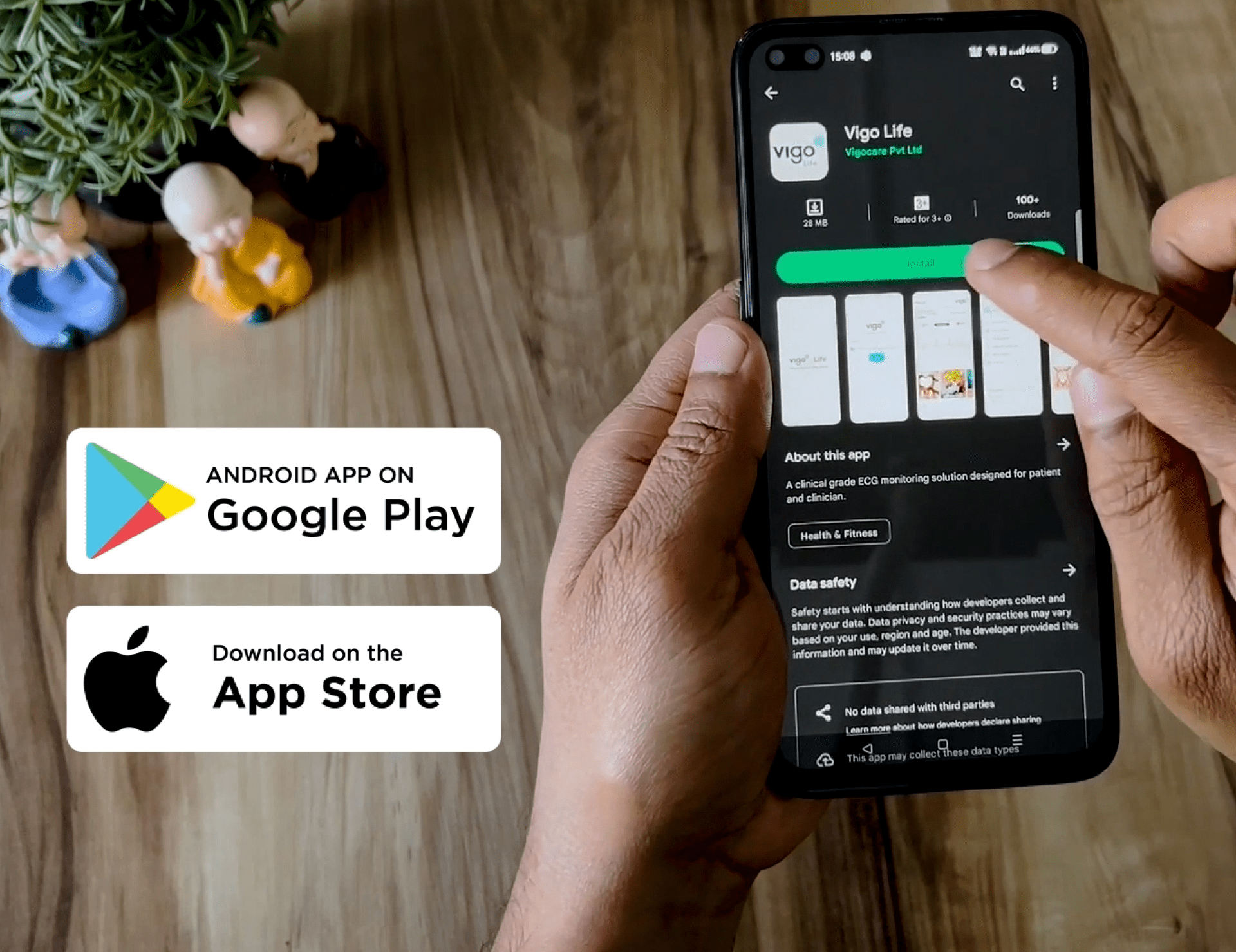Vigo Heart
Pair your ECG Patch
This innovative ECG patch is designed to transmit real-time, and accurate heart health data directly to your mobile phone.
By maintaining a continuous Bluetooth connection between the ECG patch and the Vigo Life application on your phone, you’re taking a proactive step toward managing and understanding your heart health. This seamless connection allows your ECG data to be securely transmitted to Vigo’s Cloud.
Please follow these simple steps:
- Download and install the Vigo Life app.
- Log in to your Vigo Life account.
- Make sure your ECG Patch within the range
- Enable Bluetooth on your device
- Scan the Qr on the ECG Patch
- Select the ECG Patch from the list of available devices
- Confirm the pairing request
- Wait for the pairing process to complete