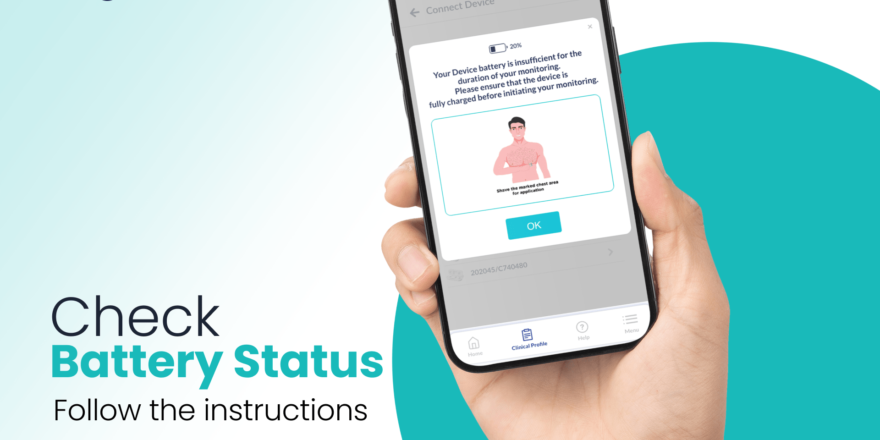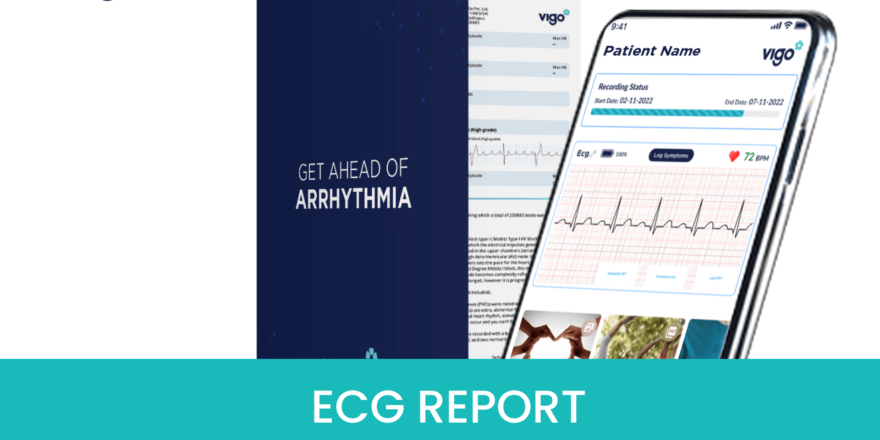To enable Bluetooth for pairing your ECG patch, follow these simple steps;
For Android Users:
- Open the “Settings” app on your Android device.
- Look for and tap on the “Bluetooth” option, usually located under the “Connections” or “Wireless & Networks” section.
- Slide the toggle switch at the top of the Bluetooth screen to the right to turn it on.
- Your Android device is now ready to connect and pair with the ECG patch.
For iPhone Users:
- Open the “Settings” app on your iPhone.
- Scroll down and tap on the “Bluetooth” option.
- On the Bluetooth screen, toggle the switch at the top to turn on Bluetooth.
- Your iPhone is now ready to connect and pair with the ECG patch.
After enabling Bluetooth on your device, you can continue with the pairing process by adhering to the instructions given in the Vigo Life App. To guarantee a successful connection, ensure your ECG patch stays within your mobile phone’s Bluetooth range throughout the pairing process